The onboarding process is divided into two parts. In this documentation, we start with the registration of your Station in the Station Registry then will continue with the deployment of the Station Software here.
Request an Account
To register a Station, you need an account at Station Registry. You can request your account by sending an email to pht@dbis.rwth-aachen.de.
Login
Now go to the Station Registry login page here and log in to the Station Registry with your credentials.

Create a Station
Choose “Stations” from the left navigation bar and click the “Create” button. In the modal that opens, you can specify your Station. Please enter a friendly name for your Station and select Organization, Type, and Access Level of your Station.
If it is not clear which option you should choose, please get in touch with us.
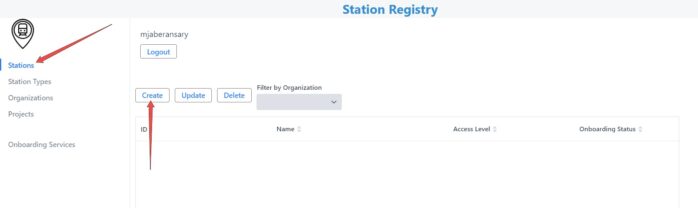
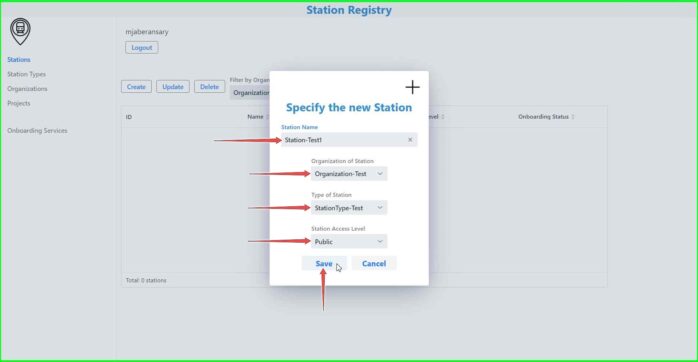
Onboarding a Station
To onboard your Station, select “Onboarding Services” from the left navigation bar. Here you can see a list of available onboarding services. Please select the corresponding onboarding service to PADME (at the moment, the one with this URL https://menzel.informatik.rwth-aachen.de:3005/centralservice/api/stations/onboard) and click on “Start Onboarding”.
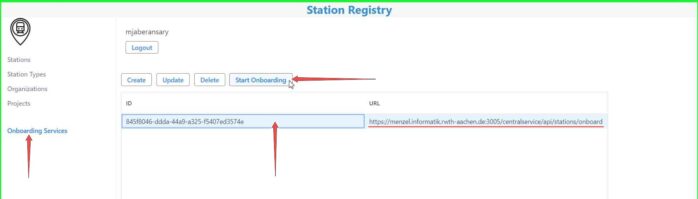
In the modal that opens, specify the Station that should be onboarded. Select your Organization and Station and enter a valid Email address. The information needed to take the next steps will be sent to this Email address.
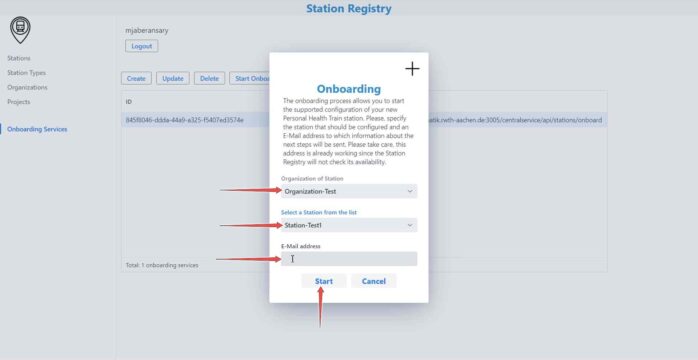
Now click the “Start” button. If everything goes well, you will see a page like the one below. This page shows that the first part of your onboarding process was successful; it contains the one-time password you need in the deployment steps. Please Copy the password and store it somewhere.
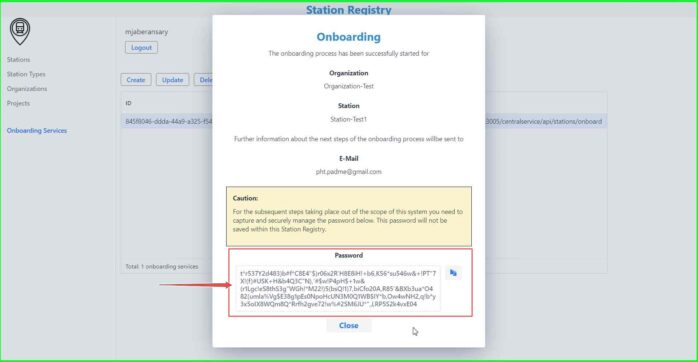
You have done with the first part, and now you can follow the Station deployment instructions here.
