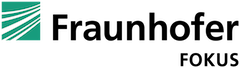Following the german saying “Ehre, wem Ehre gebührt” (“honour to whom honour is due”) we start this blog post a bit different – with the acknowledgements. First we would like to thank ARTE for sponsoring and supporting the development activities and for providing the resulting source code back to the dash.js community.
Next, we would like to thank Dan Sparacio for the inspiration for the title of this post. Dan recently gave a very interesting presentation at the Demuxed conference titled “Caption Me If You Can”, talking about challenges and solutions while implementing timed text features for a global audience at Paramount.
Background
Since version 2.0.3 the HbbTV Specification officially supports the Media Source Extensions (MSE). The Encrypted Media Extensions (EME) are included in the HbbTV Specification since version 2.0.1. The availability of MSE and EME allows HbbTV application developers and content providers to move away from native DASH type-1 media-players to type-3 MSE/EME based implementations. dash.js is a prominent option to be used as a library for playback of DASH content on HbbTV terminals. The official HbbTV reference application uses dash.js as a “player for devices without a suitable native player” as well.
dash.js offers support for multiple subtitles and captions formats including CEA608, CEA708, TTML, IMSC1, EBU-TT-D and WebVTT. However, the implementation for WebVTT differs in a way that it requires native rendering support by the underlying device. dash.js parses the WebVTT files or segments and then uses the native addCue, removeCue, and onenter methods. The styling and rendering is handled by the platform itself.
The HbbTV standard itself does not define native WebVTT support. Quoting from v1.6.1 of the HbbTV specification it states:
Terminals shall be able to correctly render TTML based subtitles
Consequently, we need support by the media-player itself for using WebVTT tracks on HbbTV terminals.
Implementation
The goal of the custom WebVTT implementation in dash.js is to support WebVTT tracks on HbbTV terminals while guaranteeing maximum flexibility for dash.js users. For that reason, we implemented the solution in a way that the custom rendering can easily be activated and deactivated using a single configuration flag:
player.updateSettings({
streaming: {
text: {
webvtt: {
customRenderingEnabled: true
}
}
}
})Under the hood we are using vtt.js for the parsing and rendering of the WebVTT tracks. In addition, dash.js exposes an interface for the application to specify a rendering container element:
player.attachVttRenderingDiv(vttRenderingDiv)The bootstrap logic of dash.js as well as the internal handling are optimized to only call the relevant methods for one of the rendering methods, either native rendering or custom rendering. The screenshot below shows an early version of the implementation in which both rendering methods could be enabled for debugging purposes.

The corresponding pull request has been merged to the development branch of dash.js, a sample is available in the nightly build of dash.js.
Test results
Extensive tests carried out by ARTE and Fraunhofer FOKUS showed that the custom rendering solution works on all the tested devices:
| Model | Manufacturer | Year | Native Rendering | Custom Rendering |
| 43UK6400PLF | LG | 2018 | – | Works |
| 43UM7400PLB | LG | 2019 | – | Works |
| 43UM71007LB | LG | 2019 | – | Works |
| 43UM7050PLF | LG | 2020 | – | Works |
| 43UO75006LF | LG | 2021 | – | Works |
| 43UP75009LF | LG | 2021 | – | Works |
| 43UQ75009LF | LG | 2022 | – | Works |
| 574319D80 | Loewe | 2018 | – | Works |
| TX-40FXW724 | Panasonic | 2018 | Works | Works |
| TX-40GXW804 | Panasonic | 2019 | Works | Works |
| TX-43HXW904 | Panasonic | 2020 | Works | Works |
| TX-40JXW854Z | Panasonic | 2021 | – | Works |
| QE43Q68AAUXXC | Samsung | 2021 | – | Works |
| UE43RU7400U | Samsung | 2019 | – | Works |
| GU43TU7079U | Samsung | 2020 | – | Works |
| GU43AU7179UXZG | Samsung | 2021 | – | Works |
| GQ32LS03BBUXZG | Samsung | 2022 | – | Works |
| KD-43XH8096 | Sony | 2020 | – | Works |
| KD-43X80J | Sony | 2021 | – | Works |
| 43A700F | Hisense | 2020 | – | Works |
| 32EA5500F | Hisense | 2020 | – | Works |
| 55PUS7504 | Philips | 2019 | – | Works |
Future work
Future work includes performance optimizations regarding the parsing time of large WebVTT files. HbbTV terminals and SmartTVs typically do not have the same computational power as Desktop devices or smartphones. As a consequence, the parsing time for large WebVTT files can be significantly higher on HbbTV terminals than on other devices increasing the startup time of the player.
To overcome such performance issues a possible solution is to parse the WebVTT tracks on the server side and return a JSON representation of the data to the client. Moreover, moving the parsing logic to a webworker if available can lead to performance improvements.
If you have any question regarding our DASH and HbbTV activities or dash.js in particular, feel free to check out our website and contact us.