This application case demonstrates how QR codes can easily be read at the lab bench and then transferred electronically into an web-based electronic lab notebook.
Motivation
When using an ELN one might want to automate the reading of QR codes from samples or materials because this task is tedious and error-prone. If the used ELN does not support reading QR codes by default, e.g. by means of built-in functionality or apps, then one needs to revert to alternative solutions.
Approach
Three requisites are required to implement the automated reading of QR codes in web-based ELNs:
- Direct encoding of complex URLs as part of documents and, of course, the usage as for external references.
- The ELN supports programmatic write-back of data through web APIs.
- A web app that implements the QR code reading residing on a separate server.
The approach works best if documents/methods are created programmatically in the ELN: the target location where data is to be written-back to needs to be encoded into the URL, which can get complicated and cumbersome.
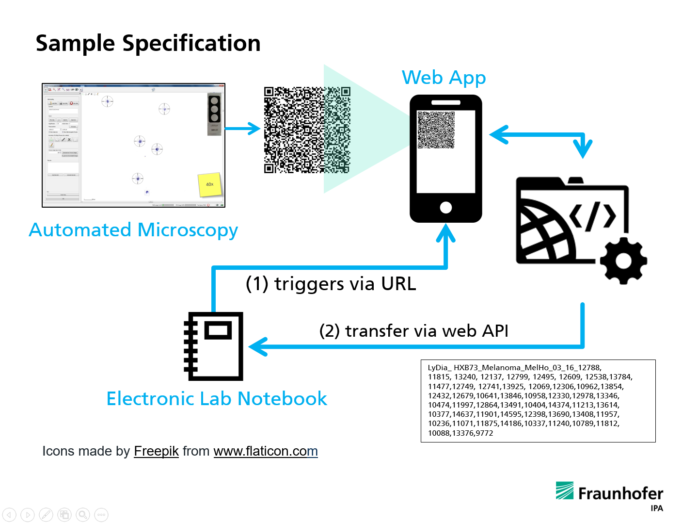
Disclaimer
This example is a light-weight pragmatic approach to solving the problem of automatic reading of QR codes. We consider the current implementation as weakly safe because access to the ELN is provided by means of an API key, which is directly encoded into a web reference, a so-called URL. This is acceptable if you use a restricted intra-net or don’t use any sensitive data.
Implementation
In our case, we use the ELN RSpace. QR codes encode identifiers as well as net data, here x-y coordinates of tumor cells located on a glass slide. The QR codes are being generated by a third-party software.
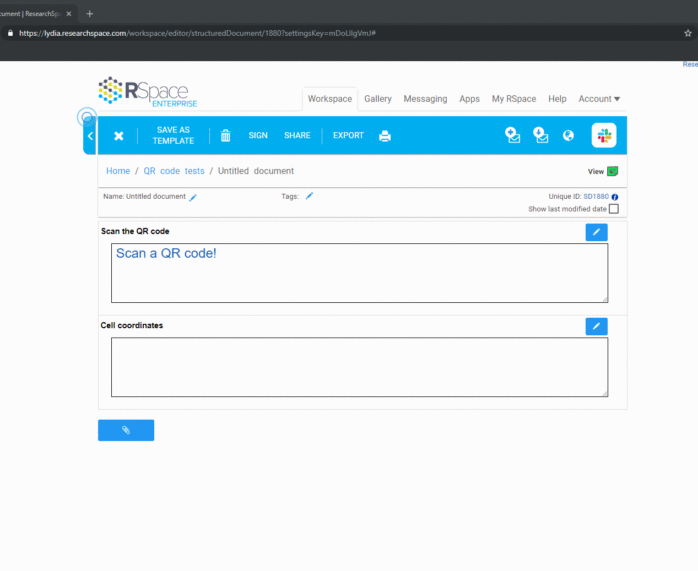
References
…
Authors
The code was implemented by Oliver Oesterle, Madrid Dajsinani, and Markus Cöllen.